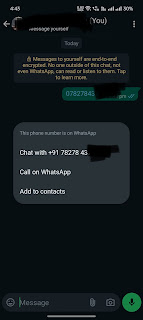Here are 6 Apps that can help you make some real money.
1. Earn Money
A wonderful android app that will pay you for downloading apps,
watching videos and completing surveys. You are paid in coins for tasks done
and these coins are convertible into dollars (100 coins = $1). Consider this to
earn some extra money if you have a lot of free time and good internet
connectivity.
2. Freelancer
One of the best and quickest ways to earn money is by freelancing. You
can be a writer, a graphic designer, a web developer, a social media expert or
simply a data entry professional but your skills can earn you some extra money
through freelancing.
Freelancer Android App lets you search for freelancing opportunities
from around the world, bid on projects, get in touch with clients and accept
job offers from wherever you are. All you have to do is create and complete a
professional profile on Freelancer.
3. MobiKwik
This is a digital wallet for mobile recharge, bill payments and
shopping needs. The app in itself is very small and is easy to download. Works
very well even on 2G connections. You can recharge mobile phones, pay utility
bills, do data card recharges and pay for your online shopping. There are mobikwik coupons available from time
to time which give you discounts and exciting cashbacks. Also, referral
programs help you earn real money which can be transferred to anyone with a
email or mobile number.
4. FreeCharge
Another great app for recharges and bill payments, FreeCharge has
taken cashbacks and discounts to a whole different level. freecharge coupons, just likemobiKwik
couponsavailable from time to time give great offers to customers. All
transactions done through the app are 128 bit SSL secured
which means you don't have to worry about your money again. Also there are
exciting discounts from Freecharge when you shop on Snapdeal.
5. TaskBucks
Similar to the recharge offers from apps like FreeCharge and MobiKwik,
TaskBucks offers Paytm credits which can be redeemed for cab rides (Uber, Ola
and TaxiForSure), shopping on Paytm, buying music from Gaana,booking movie
tickets on BookMyShow and rail tickets on IRCTC. Just like MobiKwik coupons and FreeCharge
coupons, TaskBucks offers free credits to add on Paytm which can be done by
referring family and friends.
6. Wild Wallet
Get amazing rewards with Wild Wallet mobile app. There are many ways
to earn here. You can complete surveys, watch sponsor videos, refer friends,
install apps and games and even log in everyday to earn credits. These credits
can in turn be converted into rewards. The rewards range from Gift cards to
realPaypal cash.
This is just the tip
of the iceberg and the big picture is yet to be seen. More and more apps pop up
everyday promising some real cash to users. While we cannot affirm their
credibility, it is safe to give them a try at least. It doesn't hurt after all.