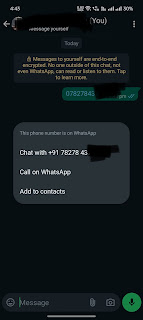{LATEST} Use WhatsApp Number On Multiple Devices

Magisk not granting root even granting permission fix
How to download youtube video and song on mobile
After installing the APK, just open the app and browse any video. you'll get the download links below the video. Choose your choice format(mp3, m4a, 1080p/720p etc) and click on start download.
Method 2 (with images):
1. Go to official Youtube app or Facebook and browse any video
2. Click on Share below the video and from list of options click on Download|Watch.
3. Links will be generated, now choose your format and download.
So, if you like my post then do share it and post any comments if you have any query.
Facial Recognition Tech Is Ready for Its Post-Phone Future

from Gear Latest https://ift.tt/2CEUNKC
Delete Your Uber Account Instantly

Now if you want to switch from Uber to other ride platforms and wish to withdraw or disable uber account then you can simply do the same by following below steps.
Note: Any Outatanding Balance Must Be Cleared/To be Paid to remove Uber Account Permanently.
As you can see in below snaphsot that uber doesn't allow to delete the account if any outstanding amount is billed.
Snapshot:
Step to delete Uber account:
1. Navigate to below URL:
https://accounts.uber.com/privacy/deleteyouraccount
2. Tap on Sign in using any of the below options. Its good if you remember your password associated with Uber mobile.
3. Click Next and Confirm to proceed further.
4. Provide them a valid reason for leaving Uber.
5. Confirm your account deletion.
Hope this article help you, share like and comment below for any query.
Oplus Xonphone5 Service Center Latest
Recently this china made phone having a lot of issues related to accessories and hardware issues. The customer numbers provided by them on there official site or even you can google, are not working fine.
So I'm providing you the latest Customer Support Number and Address of this oplustech company, So anyone having problem with this model, can contact easily and you can get related help.
OPLUS XONPHONE5 CUSTOM SUPPORT
Your purchase has a manufacturer warranty which requires you to visit Oplus’s service center if you face any issues with your item. Make sure to carry a copy of the invoice with you.
Here are the service center details:
Name: (service center name)- Oplus Service center
Address: (center details)-B-21, Sector-8, Noida
Contact no- 0120-4809200
In case you don’t have the item’s invoice, follow these simple steps to download it:
-Login to Snapdeal.com(As it is only available on snapdeal)
- Go to My Orders
- Click on ‘View Order Details’ against your item
- Click on ‘Download Invoice’
I think this posts will help lots of people who bought this phone. As I heard it have lot of hardware issues and customer service not responding to phone or email. So thereby I need to write this post as soon as possible.
Well you may try to contact on their provided details:
Official site: oplustech.com/inner_pages/supportm.aspx
Landline No.: 18001028408 18001026490(which they don't pickup :p)
If you find my post helpful then please share because there are also so many peoples who dont know about oplus center, so do share this article.Comment below if any information required/needed.
6 Apps that can Earn You Real Money
Exciting Insights of Xiaomi Mi6 Smartphone
Display property
Obviously, the Xiaomi Mi6 is the most upcoming Smartphone in which it has to expect for 4K resolution display to access it. When compared with Mi5, this upcoming phone is designed with larger display and makes such predecessor for using it. Hence, the screen size of Xiaomi Mi6 is expected to have 5 inch display for support larger resolution of pictures and videos forever. With a resolution of 4096 by 2160, it has to expect to deliver the soft and smooth performance when compared with past release of Mi5. Also, it would have amazing quality of display which was unparallel so far.
Camera specification
According to the camera specifications, the Xiaomi set to have large pixels by overcoming the previous version of Mi5. With the users concern, many of the features and specifications are expected to have different aspects by comparing with past release of Mi5 Smartphone. The prospective feature is that one can buy the device at reduced market price by using Amazon India offers. However, the Xiaomi Mi6 is expecting to have 23 MP in rear camera and 7 MP in front. So, you can take selfies and pictures under high quality resolution one. This is the wonderful HD screen to accept the larger megapixels in this upcoming Smartphone. So, many people are expecting a lot regarding the features and specifications of Xiaomi Mi6 Smartphone.
Other features
In case of processor, the Xiaomi Mi6 will have Qualcomm snapdragon Octa core processor for having better speed performance that ranges from 2.5 and 2.7 GHz. So, this processor will expect to enhance faster and safer performance of the Smartphone mobile. Therefore, this is the most important features and specifications regarding the performance of it. Hence, the memory space is expected to have 128 GB space for storing any files and others with the help of internal memory space. Hence, many of the expecting this feature of memory space to work better without any ease. With the help of finger print scanner, it is expect to have retina scanner which is meant for more responsive and hi-tech design forever. To get an idea of the best offers on it go to www.coupondekho.co.in/paytm-coupons.
Moreover, there are many other features will make users happy to use it within few months. In fact, the mobile has to expect with Bluetooth, WI-Fi connectivity, GPRS settings to access with large quality. On the other hand, the wireless charging is the most important features in order to charge your mobile without any cable connections. So, this is the largest and higher expectations regarding the Xiaomi Mi6 Smartphone.
{GUIDE}What Is Android Rooting and How To Root Your Phone
- Performance low.
- Not enough memory space to install apps(most common problem) .
- Ads while playing games, watching videos, using app etc.
- Cannot speedup your processor.
- Unable to install themes.
- And many more....
So Why To Root Your Phone?
- Unlock hidden features and install incompatible apps .
- Speed up you processor and extend battery life.
- Block ads in any app.
- Remove bloatwares i.e. pre-installed apps. This is very annoying when the extra system are installed which is of no use and you unable to remove it.
- Perform various tweaks like status bar, notification panel, themes and more to customize your phone according to you.
- Change your custom “kernel” which is responsible for communication with the hardware of your phone. This improves performance and gives extra features.
- Complete backup of your android phone, so you just don't need to be worried about your data further.
- Flash a “Custom ROM”, a ROM is basically factory OS installed in your device when you first bought it. But installing a custom ROM that truly changes your entire device and increase performance to great extent.
- Custom ROM's are able to change device version. Suppose your device is running on Android 2.3.x and it was unable to upgrade to higher version then installing a custom ROM could overcome this problem. If a Custom ROM is available for your device then it is upgradable to higher android version and obviously with more features.
- You can apply themes, changes default andoid fonts, add additional feature, tweaks with various functions etc. After rooting your phone.
As my own experiences rooting doesn't effect your device and something like side effect. But here are some points that needs to be consider before you are going to perform rooting.
1. Voids Warranty: Yes rooting your phone voids warranty i.e. you now your phone is no longer in warranty period. So do at your own risk.
How To ROOT Your Android Phone?
Go to Google.com and type:
“Root your_device_name” or “How to root your_phone_model”
You can also check these sites if you want more:
Xda-developers.com(Huge list of guides)
Wikihow.com
Internetwebbed( my own site :p)
If You Like The Post Then Don't Dare To Share..
How to Perform Lollipop Upgrade In Kitkat Mobiles(Using Cyanogenmod)
So (UNOFFICIALLY) we could upgrade (SOME FEATURES of ) Android Kitkat to Android Lollipop, mostly GUI. "Cyannogenmod" is a type of CWM mod which could upgrade our mobile phone into Lollipop.
Here is the simple procedure to be followed in order to upgrade to newest world of Android.
How to install Cyannogenmod 12
- First you need to check if your device is supported by cyannogenmod. The list of supported devices till now could be seen from Here, and using these criterion:
- Then you have to root your device.
- First make NAndroid Backup.
- Then Download the ROM from Here.
- Boot into Recovery and wipe all data.
- Flash the ROM
- And reboot you phone.
How To Run Multiple Whatsapp Account in Single Android Phone
Today whatsapp is widely used as an instant messaging social app, almost many people uses whatsapp in Android phones. Whatsapp has the limit to use only single number/account on a single mobile phone, So if we want to make a new account with different number along with the previous one, then we can't do it. So the idea behind using more than single whatsapp account, So that we make some private conversation that we don't want to show up with anybody ☻☻, then this thing is going to be useful.
So here, I'm guiding you step by step to use whatsapp with more than a single account on same android phone.
How To Root Oplus Xonphone5
This post will cover how to root oplus xonphone5, this phone is newly launched in market and with excellent specification. So for the android geeks(like me), they want to root as soon as possible to enjoy full use of this android phone :).
So new mobiles are somewhat typicall to root because there development are yet to be made.But luckily this phone has the exploit(which every phone has) so we can gain root access. I'm personally using this phone and I'm looking for the root method for this, So I found this working method which roots your phone.
25 Most Useful Android Apps
Suppose our android phone is having some software problems and is needed to format, So in that condition all our apps become uninstalled, if we do formatting. But we don't want to spend time in downloading those 20-50mb app again and again as we are lazy though☺ and it became tough while downloading in 2G network :3 . So here I'm providing the list of most common app which we use in our daily life, the apps can be downloaded directly by clicking on the app name.
- Facebook App
- Facebook Messenger
- Snapdeal
- OLX
- Quikr
- Freecharge
- Paytm
- Mobikwik
- Go launcher
- CandyCrush
- TempleRun
- SubwaySurfer
- Hike Messenger
- Line Messenger
- WeChat Messenger
- OperaMini
- Opera Classic
- UcBrowser Mini
- UcBrowser Classic
- Yahoo
- ES File Explorer
- ES Task Manager
- Skype
If you like my post then must share and don't forget to mention any apps in comment section which I have not listed.
Thanks and stay tuned with me...
How To Change IMEI Number On Android Phones
So without wasting time let us know the procedures on:
How To Change IMEI Number
How To Unlock Samsung Galaxy Pattern Lock
Secret Method
Tip To Remove Squares and Rectangles While Surfing
NOTE: THIS WORKS ONLY IN OPERA MINI
Steps to configure opera mini :
1. Go to address bar and type "opera:config" without qoutes.
2. Scroll down to second last option "use bitmap fonts for complex scripts" and change it to YES.
3. Save and refresh.
Screenshot here:
Now you can browse web in your language in opera mini.
IF YOU HAVE TO FULLY SUPPORT YOUR MOBILE WITH YOUR LANGUAGE(IF NOT) THAN IT MUST BE DONE WITH OR WITHOUT ROOTING BY FINDING COMPATIBLE FONTS OF YOUR PHONES.
THANKYOU FOR READING.
If you have any queries then let me know I will definitely help you.
How to Force Android to Use Only 3G

NOTE :- this thread is NOT for those ..whose mobile is having inbuilt use only 3g mode..
rests have a look on it..
Your android phone is capable of
intelligently switching between 3G and
2G depending on the signal strength. But
it’s not doing it in a smart way. Think
about a situation where you have very
strong 2G signal and very poor 3G
signal. In such case your phone will
choose 2G network.
But by experience you know that poor 3G
signals could give you much faster
connectivity that very strong 2G signals.
In such a case it would be really great if
you could stay on 3G network regardless
of poor signal. I was going through
Android menu looking for that option.
But it wasn’t there. There you have 2G
only mode, but not 3G.
It’s because this option is not there in many android phones...though some may hav it as an inbuilt option
How to Download YouTube Videos: Simple Methods for PC and Mobile

Methods to Download YouTube Videos
1. Using Internet Download Manager (IDM)
One of the most popular tools for downloading videos is Internet Download Manager (IDM). Once you install IDM, it integrates with your browser and will automatically detect and fetch videos you’re watching online. You can download the videos in various formats and resolutions.
- How to Use:
- Install Internet Download Manager.
- Open YouTube and play the video you want to download.
- IDM will offer download options in different formats and resolutions.
2. Using Speedbit Video Downloader
Speedbit Video Downloader is another great tool for downloading videos from YouTube. Once installed, it will add a toolbar to your browser that allows you to easily download videos.
- How to Use:
- Install Speedbit Video Downloader.
- Navigate to the YouTube video you want to download.
- Use the Speedbit toolbar to start the download.
3. Using "ss" Trick
A quick and simple method involves modifying the YouTube URL. Replace "www." with "ss" in the video link, and it will redirect you to savefrom.net, where you can choose from various download formats.
- Example:
- Original Link:
http://www.youtube.com/watch?v=bvjHdhfnflkdsn - Modified Link:
http://ssyoutube.com/watch?v=bvjHdhfnflkdsn - This will redirect you to SaveFrom.net with download options.
- Original Link:
4. Using Offliberty
Offliberty is a straightforward online tool for downloading both YouTube videos and audio. Just copy and paste the video link into Offliberty’s website and click "OFF" to download.
- How to Use:
- Visit Offliberty.
- Paste the YouTube video link into the provided field.
- Click "OFF" to start the download.
Final Thoughts
These methods should cover most of your needs for downloading YouTube videos on both PC and mobile devices. Choose the one that best fits your preferences and enjoy your offline videos!
If you found this post useful, feel free to share it with your friends. If you have any other methods or questions, drop a comment below. Thanks for reading!
Unlocking Android: Essential Terminologies You Need to Know!
Android: A Linux-based operating system for mobile devices such as HTC EVO.Versions are alphabetically codenamed after snacks: Donut, Eclair, Froyo, Gingerbread, Honeycomb, Ice Cream Sandwich, Jelly Bean.
Apps2SD: A method of storing applications and cache on the device's microSD card.
ADB: Android Debug Bridge (adb) is a versatile command line tool that lets you communicate with an emulator instance or connected Android-powered device. It is a client-server program that includes three components:
APK: Android application package file. Each Android application is compiled and packaged in a single file that includes all of the application's code (.dex files), resources, assets, and manifest file. The application package file can have any name but must use the .apk extension. For example: myExampleAppname.apk. For convenience, an application package file is often referred to as an ".apk".
Baseband: is an adjective that describes signals and systems whose range of frequencies is measured from close to 0 hertz to a cut-off frequency, a maximum bandwidth or highest signal frequency; it is sometimes used as a noun for a band of frequencies starting close to zero. Baseband can often be considered a synonym to lowpass or non-modulated, and antonym to passband, bandpass, carrier-modulated or radio frequency (RF).
Boot Animation: Boot animation is a term for a graphical representation of the boot process of the operating system.
Bootloader: This small program's only job is to load other data and programs which are then executed from RAM.Often, multiple-stage boot loaders are used, during which several programs of increasing complexity load one after the other in a process of chain loading.
Bootloop: When your system recycles over and over without entering the main OS.
Beta: is the software development phase following alpha. It generally begins when the software is feature complete. Software in the beta phase will generally have many more bugs in it than completed software, as well as speed/performance issues. The focus of beta testing is reducing impacts to users, often incorporating usability testing. The process of delivering a beta version to the users is called beta release and this is typically the first time that the software is available outside of the organization that developed it.
The users of a beta version are called beta testers. They are usually customers or prospective customers of the organization that develops the software, willing to test the software without charge, often receiving the final software free of charge or for a reduced price.
Compile: It translates (a android program)from a high-level language into another language, usually machine language.
CPU: It stands for Central Processing Unit and handles all the complex mathematical formulas necessary to do everyday things like surfing the Internet.
Custom: Independent developers who like to customize their devices beyond the standard options provided often tend to release the fruits of their labor for the rest to enjoy, in form of custom ROMs.
Cache: A component that transparently stores data so that future requests for that data can be served faster. The data that is stored within a cache might be values that have been computed earlier or duplicates of original values that are stored elsewhere. If requested data is contained in the cache (cache hit), this request can be served by simply reading the cache, which is comparatively faster. Otherwise (cache miss), the data has to be recomputed or fetched from its original storage location, which is comparatively slower. Hence, the greater the number of requests that can be served from the cache, the faster the overall system performance becomes.
CDMA: Mobile phone standards called cdmaOne, CDMA2000 (the 3G evolution of cdmaOne) and WCDMA (the 3G standard used by GSM carriers), which are often referred to as simply CDMA, and use CDMA as an underlying channel access method.
ClockwordMod: Also called as CWM is a popular custom recovery for Android phones and tablets developed by Koushik Dutta (Koush), a well*known name in the Android dev community. ClockworkMod recovery allows you to perform several advanced recovery, restoration, installation and maintenance operations on your Android device. It allows user to install custom ROMs, kernels, themes, mods and more however, installing custom kernel from CWM is not yet available to Xperia family.
Dual Core: A dual core processor is a central processing unit (CPU) that has two separate cores on the same die, each with its own cache time. It essentially is two microprocessors in one. This type of CPU is widely available from many manufacturers. Other types of multi-core processors also have been developed, including quad-core processors with four cores each, hexa-core processors with six, octa-core processors with eight and many-core processors with an even larger number of cores.
Dalvik Cache: Writable cache that contains the optimized bytecode of all apk files (apps) on your Android device. Having the information in it's own cache makes applications load faster and perform better.
Flashing:The ROM memory used in smartphones and tablets etc. is often same as flash memory found in SD cards and USB flash drives, simply optimized for better speed and performance while running the operating system.
Flash Memory: Flash memory, also known as NAND memory, is nonvolatile – keeping information even when the device is off. Flash memory in the device is equivalent to the hard drive in a computer. This is where the device’s operating system (sometimes called firmware) and applications are stored. Flash memory is slower than RAM, but is (almost always) faster than SD cards.
Hotspot: A spot that offers Internet access over a wireless local area network through the use of a router connected to a link to an Internet service provider. Hotspots typically use Wi-Fi technology.You can connect wifi campatible devices to it.
Kernel:A kernel is a layer of code that allows the OS and applications to interface with your phone's hardware. The degree in which you can access your phone's hardware features depends on the quality of code in the kernel. The homebrew (rooting) community for HTC has made several kernel code improvements that give us additional features from our hardware that the stock kernel does not. When you flash a custom ROM, you automatically get a kernel. But you can also flash a standalone kernel ROM on top of the existing one, effectively overwriting it. These days, the difference in custom kernels is less about new features and more about alternate configurations. Choosing a custom kernel is basically choosing one that works best with your ROM.
Nandroid: To backup the current running rom.
Overclock: To increase the speed of your CPU.
Recovery Mode: A small separate operating mode you can boot your device into, used for device administration. Two popular custom recovery modes are Amon Ra and Clockwork.
Ram: (Random Access Memory) A group of memory chips, typically of the dynamic RAM (DRAM) type, which function as the computer's primary workspace. When personal computers first came on the market in the late 1970s, 64KB (64 kilobytes) of RAM was the upper limit. Today, 64MB (64 megabytes) of SDRAM is entry level for a desktop computer, a thousand times as much (see SDRAM).
Root: The first level of a folder.
Sideloading: It means installing applications without using the official Android Market.
SDK: (SDK or "devkit") is typically a set of software development tools that allows for the creation of applications for a certain software package, software framework, hardware platform, computer system, video game console, operating system, or similar platform.
Underclock: To reduce the speed of your CPU.
Undervolt: Undervolting means taking some of the voltage from the CPU which in return gives a longer battery life and lower temperature during intensive use of the CPU.
USB: Stands for Universal Serial Bus. Is a method of connecting devices to a computer. Most smartphones now use microUSB cables to charge and sync.
WiiMax: (Worldwide Interoperability for Microwave Access) is a communication technology for wirelessly delivering high-speed Internet service to large geographical areas.
A huge shoutout to the XDA developers community for their contributions and resources that have helped shape the Android experience. Without their hard work, many of these custom features and terminologies wouldn’t be possible.
I hope you find this list helpful and informative. Stay tuned for more tips and tricks to make the most of your Android device!